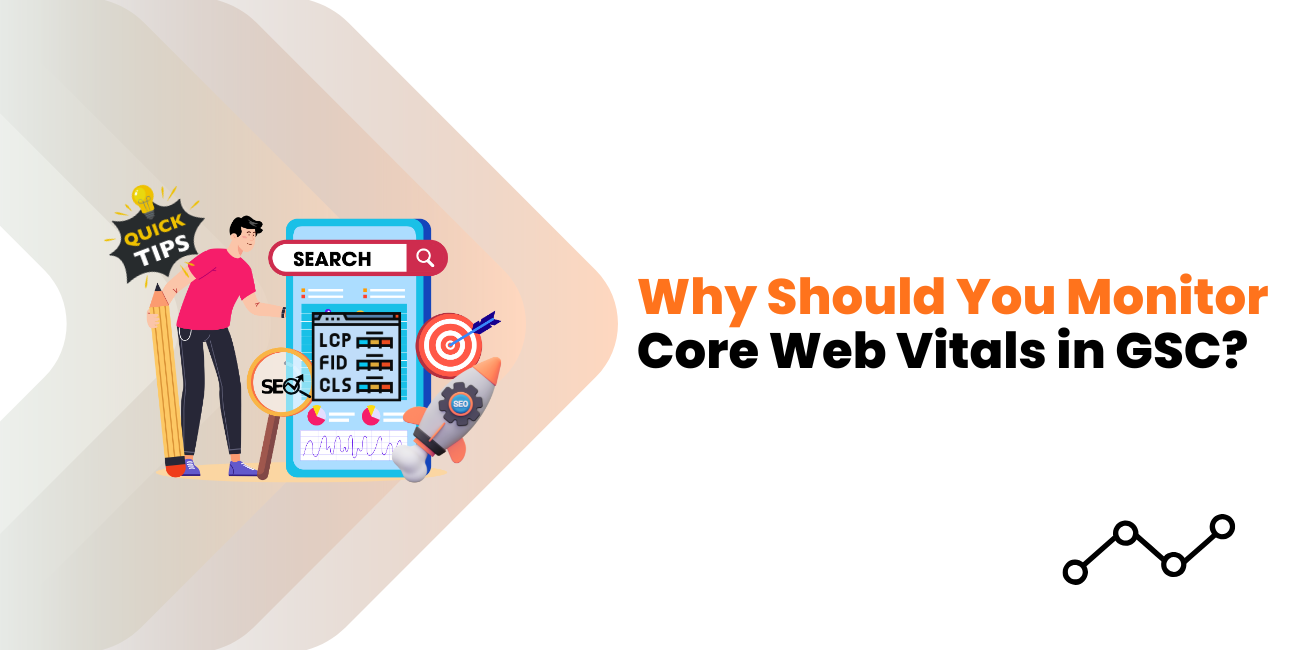If your website is a storefront, then Core Web Vitals are the customer service scores Google assigns based on your site’s performance. And just like in real life, poor service = lost customers.
With millions of SMEs competing for online visibility, site speed and user experience are no longer optional. Google uses Core Web Vitals to assess how users experience your website—and rewards fast, user-friendly sites with higher search rankings.
So, Why should you monitor core web vitals in GSC? (Google Search Console)? Because GSC gives you real-user, real-time performance data—and not doing so is like having a business without ever inquiring how your customers feel.
What Are Core Web Vitals?
Core Web Vitals play a central role in Google’s overall Page Experience update. These particular performance signals indicate how well your site loads, responds, and interacts while users engage with it.
As of 2025, the three vital Core Web Vitals are:
| Metric | What it Measures | Ideal Score |
| LCP (Largest Contentful Paint) | Load speed of the largest element (e.g., a hero image or heading) | < 2.5 seconds |
| INP (Interaction to Next Paint) | Time between user interaction (like a click) and visual feedback | < 200ms |
| CLS (Cumulative Layout Shift) | Stability of visual elements while loading | < 0.1 |

Update: FID (First Input Delay) is superseded by INP as of March 2024. INP better reflects interactivity.
For SMEs investing in digital marketing services in Chennai, this could be the edge over your competition.
Why should you monitor core web vitals in GSC?
Let’s discuss why GSC (Google Search Console) is your top tool in optimizing Core Web Vitals.
✅ 1. Core Web Vitals Directly Influence SEO
Does core web vitals affect seo? Yes—straight. Google takes these metrics into consideration as a ranking signal, particularly when multiple pages are competing over similar content. Even with good content, a bad page experience can send your page further down in search.
Backlinko (2024) reported in a study that pages that perform well in Core Web Vitals rank 24% higher on average compared to pages that score “needs improvement.”.
For SMEs, this is gigantic. Your competitors might be beating you not because their content is superior—but because their website is quicker to load and interacts better.
✅ 2. GSC Provides You with Real-User Data (Not Lab Data)
Google Search Console draws data from the Chrome User Experience Report (CrUX), from real user sessions—not test environments.
That matters because:
- Tools like Lighthouse or GTmetrix employ test environments.
- GSC shows you real device types, network situations, and user behaviors coming to your site.
For small businesses, this translates to you being able to focus on real issues impacting your users—not theoretical ones. This is essential insight for our SEO agency in Chennai optimizing for mobile or local SEO.
✅ 3. Prioritize Fixes Based on Business Impact
GSC organizes your URLs by status:
✅ Good
⚠️ Needs Improvement
❌ Poor
You can drill down on these by mobile or desktop, see how many URLs are impacted by each problem, and drill down to the specific issue—such as an LCP that’s slow because of a large image.
For instance:
“10 URLs impacted by CLS: Layout shifts caused by dynamic ads or fonts.”
You can now aim fixes where they will do the most good—time and budget savings.
✅ 4. Better Web Vitals = Better UX = More Conversions
Core Web Vitals aren’t SEO alone. They’re about user satisfaction. And users adore:
- Fast pages
- Instantaneous button responses
- Layouts that don’t shift when loading
Based on Google’s internal research:
- Bumping LCP by only 1 second can increase conversion rates by up to 20%.
- Lowering CLS enhances ecommerce engagement, particularly on mobile.
SMEs depending on organic traffic, local SEO, or mobile-first users cannot afford poor performance. Investing in SME digital marketing services in Medavakkam, these wins drive real ROI.
✅ 5. GSC Is Free, Reliable, and Actionable
Best of all, Google Search Console is completely free, unlike many other performance monitoring tools. Added to that:
- It’s curated by Google itself
- Data refreshes every 28 days (rolling)
- You can link it easily with tools like PageSpeed Insights and Chrome DevTools for deeper insights.
- You don’t require a massive budget or a full-time dev team to use it.
Monitoring Core Web Vitals in GSC Step-by-Step
- Log in to GSC at search.google.com/search-console
- Select your property (domain)
- Go to Experience > Core Web Vitals
- Toggle between Mobile and Desktop tabs
Identify for:
- Poor/Needs Improvement/Good categorization
- Issue types (LCP, INP, CLS)
- Number of URLs impacted
- Click into the problem for example URLs
- Use PageSpeed Insights on those pages for optimization recommendations
Real-Life Scenario: Small Business Before & After
Client: A boutique eCommerce fashion website
Issue: 85% of pages were graded “Poor” in mobile Core Web Vitals
Actions Taken:
- Compressed hero pics
- Added lazy loading
- Deferred third-party scripts (such as chat plugins)
- Removed JavaScript-intensive carousel
Outcomes:
- Page load time fell from 5.2s to 2.3s
- Core Web Vitals all became “Good”
- In 60 days, mobile search traffic jumped by 39%.
Image Suggestions (With Alt Tags for SEO)
Showing step-by-step how SME Digital works on,
- GSC Dashboard Screenshot
Alt: Google Search Console interface showing mobile-specific Core Web Vitals data.
- Infographic: Core Web Vitals Breakdown
Alt: Chart describing LCP, INP, and CLS metrics with target scores
- Before vs. After Results
Alt: Bounce rates before and after optimizing Core Web Vitals, depicted in a line graph
- Step-by-step workflow
Alt: Flowchart depicting how to solve Core Web Vitals with the help of GSC and PageSpeed Insights
SME Digital – Specific Advice on How to Better Core Web Vitals
Most SMEs operate on CMS like WordPress, Shopify, or Wix. Obey the following practical tips:
For WordPress:
- Utilize lightweight themes (e.g., Astra, GeneratePress)
- Install performance addons (WP Rocket, Perfmatters)
- Locally host fonts and preload main assets
For Shopify:
- Limit heavy apps and sliders on home page
- Pre-optimize product images before uploading
- Unsubscribe from unused theme features
For All Sites:
- Use a CDN such as Cloudflare
- Enable browser caching
- Limit DOM size and heavy JavaScript
Key Takeaways
| Why It Matters | What You Get from GSC |
| SEO rankings depend on performance | Real-user diagnostics for LCP, INP, CLS |
| Conversions increase with speed | URL-level issue tracking |
| Google uses it as a ranking signal | Suggestions for improvement |
| Better UX = Higher Engagement | Integration with PageSpeed & Lighthouse |
Final Thoughts
Why should you monitor core web vitals in GSC? Because GSC provides you with the most unobstructed view into your user experience. When your site is humming along, you’re not only pleasing Google—you’re making your users happy and generating business outcomes.
If you care about building your SME online, don’t wait until traffic dies off. Actively track, optimize, and own the digital space.
Does core web vitals affect SEO?
Let our SME digital team audit your Core Web Vitals and improve your site’s performance— Book Your Audit Today →
Related Blogs,
- SEO Do’s and Don’ts to Prevent Google Penalties
- What is ChatGPT Search and Why Is It Important for Modern SEO?
- Tips for Getting More Clicks on Your Links